How to Activate Straight Talk:
This tutorial will help you get your old ATT iPhone on to Straight Talk wireless' network.
First were going to need a few things:
- Apple iPhone 5s 16GB (Space Gray) - Unlocked
- Straight Talk iPhone 5 Nano SIM Card for AT&T
- Paper Clip
- WiFi Connection
So lets first look at what comes in the Bring Your Own Phone Startup Kit:
- SIM Cards (ATT, ATT Micro, TMobile)
- $45 Service Card - 30 days of service
- Unclear - BiLingual Directions
Next lets get to hooking up and activating your phone:
Find the SIM that fits your phone, 3gs users will need the ATT regular SIM, 4 and 4s users will need the ATT Micro SIM. They look like this the Micro SIM is obviously smaller:
Next, eject your old SIM card using the paperclip. Insert it into the hole and press until the SIM try pops out. Gently separate the new SIM from the card its arrived on and install in the SIM tray and place it back in its slot. The cards are notched and only fit one way. Do Not Turn On Your Phone Yet.

Next navigate to StraightTalkSim Activate to activate your SIM card (You will need the SIM Serial Number and the secret number from your $45 30 day service card)
Select Activate/Reactivate my Straight Talk Service and click Continue.
You then arrive at a page that looks like this:
Your SIM Serial is located on a sticker in the booklet that you pulled your SIM card out of. Enter that on the first line.
Next enter your 5 digit zip code where you will be using the phone the most.
Finally, carefully scratch off the security film on your $45 30 day service card and enter in the number that is on that card.
If you are a current Straight Talk Customer: Enter your username and password to link your phone.
If you are NOT a Straight Talk Customer: You can quickly create an account at the bottom of this page.
After this is complete turn on the phone and connect it to your WiFi at hand. Then navigate to Unlockit in Safari. It will look like so:
Choose "Create APN" from the bottom toolbar. On the next page, select your country and "Straight Talk" and tap "Create APN"
Select the new APN, then proceed to the "Phone" app and make a phone call. This will verify your SIM and trigger an automatic text with your phone number.
VOILA! You now have an iPhone for HALF the monthly cost as ATT!
Comment if you are having any troubles and I will be happy to help!
Known issues: NO MMS.



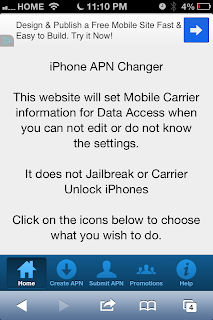


"joy" take your spam elsewhere.
ReplyDelete
ReplyDeleteThank you for posting some kind of information. It was really helpful since I am doing some research now.
Say
www.imarksweb.org