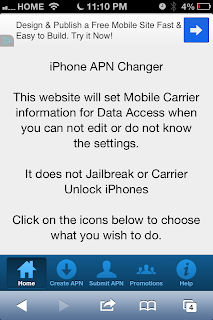Hi Everyone!
I just got straight talk active on my iPhone 5S! It works the same as my iPhone 4S!
Here's the combo I used:
Apple iPhone 5s 16GB (Space Gray) - Unlocked
and
Straight Talk iPhone 5 Nano SIM Card for AT&T
Check out the links below to help work through common issues:
Activate Straight Talk Wireless on an iPhone 5S
Fix iMessage bug on iPhone 5S
Oh... Youll need to modify the SIM card a smudge if you buy the normal size SIM
Good Luck!
Straight Talk iPhone Help
Straight Talk iPhone Help Blog
Friday, September 20, 2013
Wednesday, January 23, 2013
How to Activate Straight Talk
Got a new phone and need a wireless charger? This is the one I use!
How to Activate Straight Talk:
This tutorial will help you get your old ATT iPhone on to Straight Talk wireless' network.
First were going to need a few things:
So lets first look at what comes in the Bring Your Own Phone Startup Kit:

You will be brought to a screen looking like this:
How to Activate Straight Talk:
This tutorial will help you get your old ATT iPhone on to Straight Talk wireless' network.
First were going to need a few things:
- Apple iPhone 5s 16GB (Space Gray) - Unlocked
- Straight Talk iPhone 5 Nano SIM Card for AT&T
- Paper Clip
- WiFi Connection
So lets first look at what comes in the Bring Your Own Phone Startup Kit:
- SIM Cards (ATT, ATT Micro, TMobile)
- $45 Service Card - 30 days of service
- Unclear - BiLingual Directions
Next lets get to hooking up and activating your phone:
Find the SIM that fits your phone, 3gs users will need the ATT regular SIM, 4 and 4s users will need the ATT Micro SIM. They look like this the Micro SIM is obviously smaller:
Next, eject your old SIM card using the paperclip. Insert it into the hole and press until the SIM try pops out. Gently separate the new SIM from the card its arrived on and install in the SIM tray and place it back in its slot. The cards are notched and only fit one way. Do Not Turn On Your Phone Yet.

Next navigate to StraightTalkSim Activate to activate your SIM card (You will need the SIM Serial Number and the secret number from your $45 30 day service card)
Select Activate/Reactivate my Straight Talk Service and click Continue.
You then arrive at a page that looks like this:
Your SIM Serial is located on a sticker in the booklet that you pulled your SIM card out of. Enter that on the first line.
Next enter your 5 digit zip code where you will be using the phone the most.
Finally, carefully scratch off the security film on your $45 30 day service card and enter in the number that is on that card.
If you are a current Straight Talk Customer: Enter your username and password to link your phone.
If you are NOT a Straight Talk Customer: You can quickly create an account at the bottom of this page.
After this is complete turn on the phone and connect it to your WiFi at hand. Then navigate to Unlockit in Safari. It will look like so:
Choose "Create APN" from the bottom toolbar. On the next page, select your country and "Straight Talk" and tap "Create APN"
Select the new APN, then proceed to the "Phone" app and make a phone call. This will verify your SIM and trigger an automatic text with your phone number.
VOILA! You now have an iPhone for HALF the monthly cost as ATT!
Comment if you are having any troubles and I will be happy to help!
Known issues: NO MMS.
Wednesday, January 16, 2013
Straight Talk iPhone iMessage Activation
Looking to activate your iPhone on Straight Talk?
Got a new phone and need a wireless charger? This is the one I use!
So you're stuck on your Straight Talk iPhone iMessage activation? Well you are not alone, read on:
The first thing I tried was rebooting my Straight Talk iPhone; hold the power button until the red slider button appears and then slide it across to power down. Once its shut off, power it back up and check! Some people have said that this fixed the issue right away.
The next thing to try would be connecting it to wifi and seeing if that helps the verification any. This is what fixed mine. For good measure I went back over to StraightTalkSim and reinstalled their APN for my iPhone.
Others have exclaimed that this STILL didnt fix their phones! As a last ditch effort, try this: Go to Settings>General>Reset>Reset Network Settings. This will remove all of your wifi and cellular saved data and clear up your iMessage issue once and for all!
Please note that clearing your Network Settings will remove all saved WiFi passcodes.
Share this page so all of your friends can save on iPhone service!
Let me know in the comments if you are still having issues!
Got a new phone and need a wireless charger? This is the one I use!
So you're stuck on your Straight Talk iPhone iMessage activation? Well you are not alone, read on:
The first thing I tried was rebooting my Straight Talk iPhone; hold the power button until the red slider button appears and then slide it across to power down. Once its shut off, power it back up and check! Some people have said that this fixed the issue right away.
The next thing to try would be connecting it to wifi and seeing if that helps the verification any. This is what fixed mine. For good measure I went back over to StraightTalkSim and reinstalled their APN for my iPhone.
Others have exclaimed that this STILL didnt fix their phones! As a last ditch effort, try this: Go to Settings>General>Reset>Reset Network Settings. This will remove all of your wifi and cellular saved data and clear up your iMessage issue once and for all!
Please note that clearing your Network Settings will remove all saved WiFi passcodes.
Share this page so all of your friends can save on iPhone service!
Let me know in the comments if you are still having issues!
Saturday, January 12, 2013
Straight Talk iPhone 4/4s/5 How To:
Got a new phone and need a wireless charger? This is the one I use!
I have been using Straight Talk wiht my ATT iPhone 4s for a month now and I LOVE IT!
This tutorial will help you get your old ATT iPhone on to Straight Talk wireless' network.
First were going to need a few things:
So lets first look at what comes in the Bring Your Own Phone Startup Kit:

You will be brought to a screen looking like this:
I have been using Straight Talk wiht my ATT iPhone 4s for a month now and I LOVE IT!
This tutorial will help you get your old ATT iPhone on to Straight Talk wireless' network.
First were going to need a few things:
- iPhone 3gs, 4, or 4s
- Straight Talk Wireless "Bring Your Own Phone" Kit (Or you can get it at your local WalMart)
- Paper Clip
- WiFi Connection
So lets first look at what comes in the Bring Your Own Phone Startup Kit:
- SIM Cards (ATT, ATT Micro, TMobile)
- $45 Service Card - 30 days of service
- Unclear - BiLingual Directions
Next lets get to hooking up and activating your phone:
Find the SIM that fits your phone, 3gs users will need the ATT regular SIM, 4 and 4s users will need the ATT Micro SIM. They look like this the Micro SIM is obviously smaller:
Next, eject your old SIM card using the paperclip. Insert it into the hole and press until the SIM try pops out. Gently separate the new SIM from the card its arrived on and install in the SIM tray and place it back in its slot. The cards are notched and only fit one way. Do Not Turn On Your Phone Yet.

Next navigate to StraightTalkSim Activate to activate your SIM card (You will need the SIM Serial Number and the secret number from your $45 30 day service card)
Select Activate/Reactivate my Straight Talk Service and click Continue.
You then arrive at a page that looks like this:
Your SIM Serial is located on a sticker in the booklet that you pulled your SIM card out of. Enter that on the first line.
Next enter your 5 digit zip code where you will be using the phone the most.
Finally, carefully scratch off the security film on your $45 30 day service card and enter in the number that is on that card.
If you are a current Straight Talk Customer: Enter your username and password to link your phone.
If you are NOT a Straight Talk Customer: You can quickly create an account at the bottom of this page.
After this is complete turn on the phone and connect it to your WiFi at hand. Then navigate to Unlockit in Safari. It will look like so:
Choose "Create APN" from the bottom toolbar. On the next page, select your country and "Straight Talk" and tap "Create APN"
Select the new APN, then proceed to the "Phone" app and make a phone call. This will verify your SIM and trigger an automatic text with your phone number.
VOILA! You now have an iPhone for HALF the monthly cost as ATT!
Comment if you are having any troubles and I will be happy to help!
Known issues: NO MMS.
Subscribe to:
Comments (Atom)